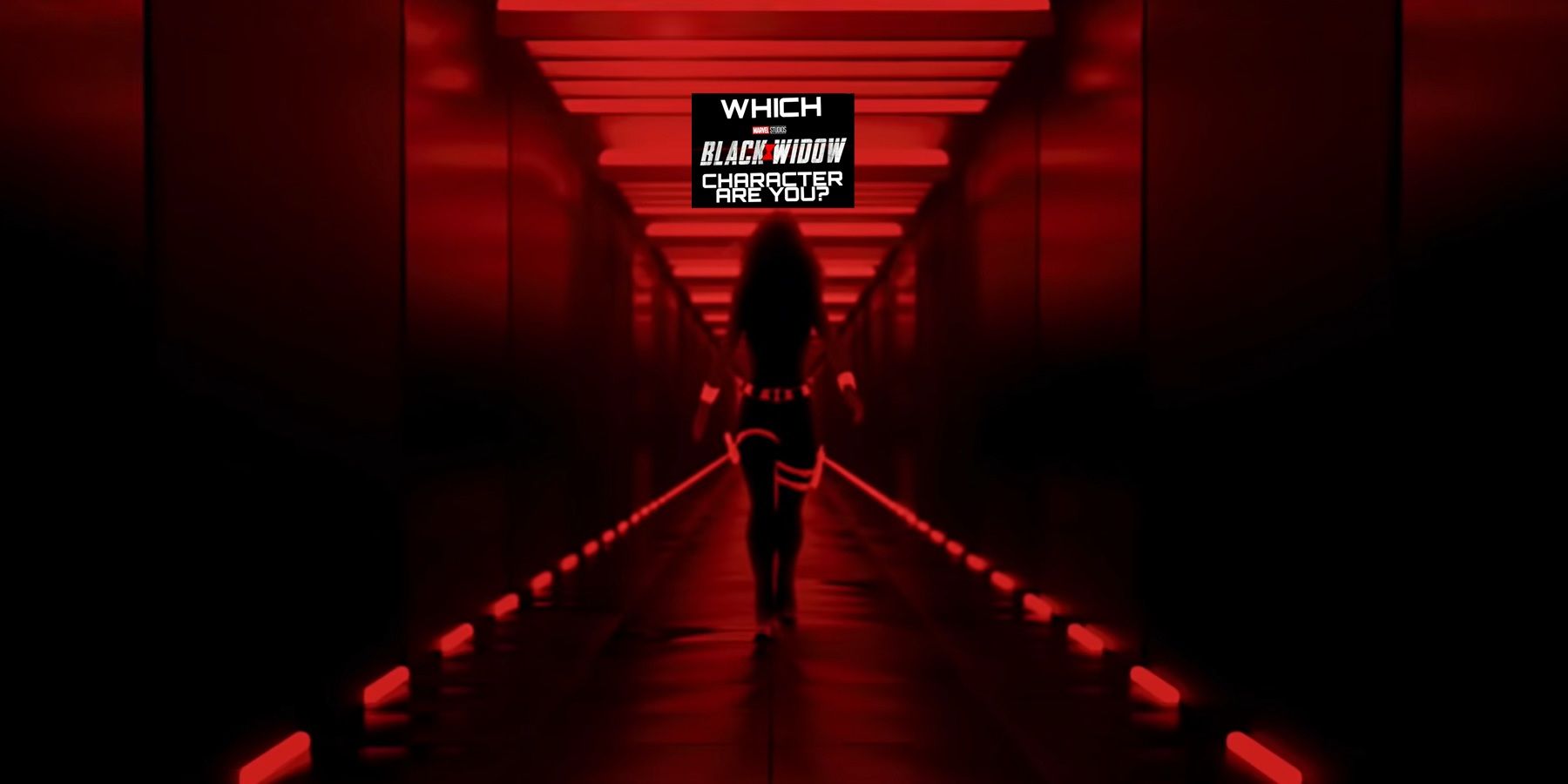
There's still some time wait until Black Widow hits movie theaters, but right now you can find out which character you are most like thanks to the latest Marvel-inspired effect to hit social media. Here’s how to find and use the “which Black Widow character are you” Instagram filter.
The newest Marvel Studios movie focuses on Natasha Romanoff. In spite of being one of the recurring faces of the franchise, and an original member of The Avengers, it has taken seven movies and ten years for the character played by Scarlett Johansson to get a movie explaining the finer points of Romanova’s background. Thankfully, you don’t have to wait quite as long to find out which Black Widow character you are.
This is only one of many ‘which character are you’ effects to hit Instagram in recent weeks with similar ones having previously come through for Marvel in general, Disney, Pokémon and also Star Wars. In spite of their similarities, the effects have come from different developers with the latest Black Widow effect coming courtesy of the Power Rangers India Instagram account. Here’s how to find the new filter and put it to good use.

If you’ve used any of the previous “which” filters then the process is exactly the same. Essentially, you can head directly over to the @powerrangersindia profile by searching for the Instagram handle in the app. Following which, you'll then need to look for the smiley face icon on the profile page denoting the creator’s effects, and finally tap on the Black Widow link. Alternatively, a much easier route is to use this link which will take you straight through to the correct effect - although the direct link does only work if accessing from a mobile device that has the Instagram app installed. Regardless of which way you access the effect, if you swipe up from the bottom of the screen to reveal the additional Black Widow filter details, there’s an option to “Save Effect” making it easier to access again later.
Once found, using the effect is just a matter of tapping on the "Try it” button. Once the user’s face is in full view, the effect’s logo will be visible and waiting on a tap to activate. Just like with the previous effects, this one is based on a random generator and so the actual results are not dependent on anything other than luck. This also means if you keep landing on Thaddeus Ross or Red Guardian, you can just keep trying until you eventually land on Romanoff, or whichever your favorite Black Widow character happens to be?
Source: Power Rangers India
from ScreenRant - Feed https://ift.tt/39nJW32

0 comments:
Post a Comment